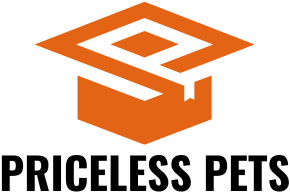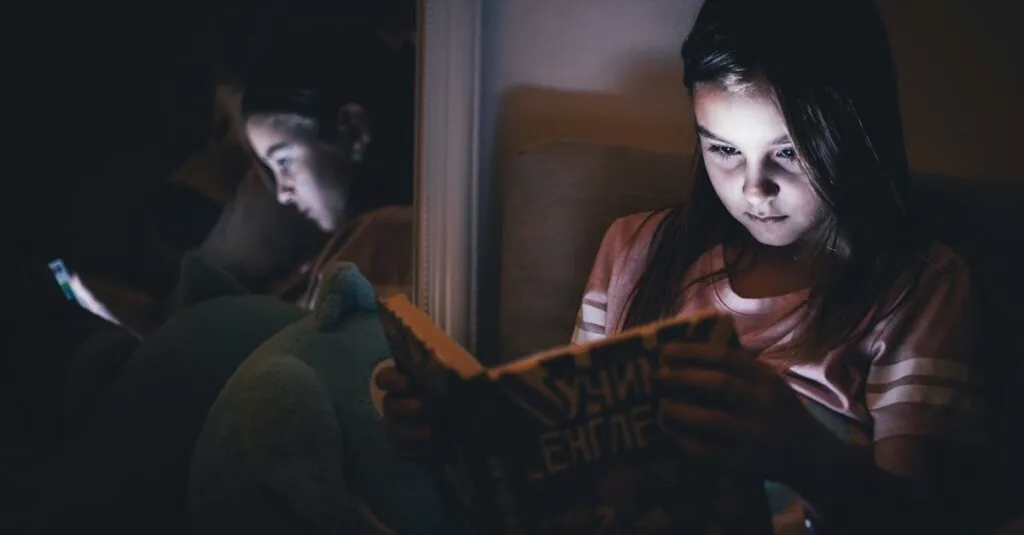In today’s digital playground, parents often find themselves battling the screen time monster. With kids glued to their devices, finding the right balance can feel like a high-stakes game of whack-a-mole. But fear not! Setting up Screen Time on an iPhone is like giving your child a digital curfew—without the drama of a family meeting.
Table of Contents
ToggleUnderstanding Screen Time Features
Screen Time features provide parents with essential tools for managing children’s device usage. These features create structured guidelines to promote healthier screen habits.
Benefits of Using Screen Time
Using Screen Time leads to several advantages for families. Parents gain insight into device usage, identifying how much time children spend on various apps. Setting daily limits fosters responsibility, helping children learn to manage their own time. Additionally, enabling downtime encourages breaks, allowing for family interactions and other offline activities. Customizing app limits aids in balancing educational and recreational content effectively.
Key Terms to Know
Understanding Screen Time includes familiarizing with several key terms. App Limits refer to the specific amount of time allowed for individual apps, promoting mindful usage. Downtime indicates hours during which only essential apps are accessible, supporting breaks from screens. Content & Privacy Restrictions offer control over what children can access, ensuring age-appropriate content. Family Sharing allows parents to manage settings across all devices owned by children, simplifying supervision.
Steps to Set Up Screen Time on iPhone for Child
Setting up Screen Time on an iPhone provides parents with essential tools to manage their child’s device usage effectively. Following these steps ensures an organized approach to screen time management.
Accessing Screen Time Settings
Begin by opening the Settings app on the iPhone. Tap on “Screen Time,” located near the top of the settings menu. Choose “Turn On Screen Time” to activate the feature. Parents can select “This is My Child’s iPhone” when prompted. Next, configure the available options, including App Limits, Downtime, and Content & Privacy Restrictions. Each feature can be tailored to suit the child’s needs, promoting healthier screen habits. After adjustments, ensure all settings are saved before exiting.
Creating a Family Sharing Group
Creating a Family Sharing group enhances parental control options. Start by going to Settings and tapping on your name at the top of the menu. Select “Family Sharing,” then tap “Set Up Your Family.” From here, invite family members using their Apple IDs. After all members join, configure their Screen Time settings individually. This setup allows parents to manage their child’s device limits remotely, providing visibility into usage. Family Sharing also enables seamless sharing of purchased content while maintaining device restrictions specific to each child.
Customizing Screen Time Settings
Customizing Screen Time settings allows parents to tailor their child’s device experience. This personalization promotes healthy habits and balance in digital usage.
Set App Limits
Setting app limits helps parents control the amount of time spent on specific apps. Select “App Limits” in the Screen Time menu to add constraints for various categories like social media or gaming. Adjust the daily duration according to your child’s needs. Once time is up, the app becomes inaccessible until the next day. This feature encourages children to prioritize other activities, such as homework or family time. Review usage patterns regularly to make adjustments that align with your family’s goals.
Schedule Downtime
Scheduling downtime provides designated periods for device-free activities. Enable “Downtime” in the Screen Time settings and select specific hours for restrictions. During this time, only allowed apps and phone calls are accessible. This encourages children to engage in offline activities like reading or playing outside. Adjust downtime hours over weekends or vacations to maintain flexibility. Monitor how your child adapts to these changes, ensuring a balanced relationship with technology.
Monitoring Your Child’s Screen Time
Monitoring provides insights into a child’s device usage, fostering better screen habits. Regular checks help identify patterns, allowing for informed discussions about usage.
Reviewing Usage Reports
Usage reports offer a comprehensive view of app activity and screen time. Parents can access weekly summaries, detailing daily usage, app distribution, and total screen time. Specific data highlights when and how often children use their devices, especially for recreational versus educational purposes. This information empowers parents to address concerns directly, facilitating constructive conversations about responsible usage. By reviewing reports, parents can effectively encourage children to explore offline activities, ensuring a balanced approach to technology.
Adjusting Settings as Needed
Settings can change as children grow and their interests evolve. Parents should regularly reassess existing limits and permissions to align with their child’s development stages. Fine-tuning App Limits and Downtime enhances the effectiveness of Screen Time management. Considerations such as increased homework or new hobbies might necessitate adjustments to ensure optimal balance. Flexibility in settings encourages responsibility while allowing room for positive changes. Open discussions about the necessity of any modifications promote understanding and cooperation, reinforcing healthy digital habits.
Setting up Screen Time on an iPhone empowers parents to take control of their child’s digital experience. By customizing features like App Limits and Downtime, they can foster healthier screen habits while encouraging offline activities. Regular monitoring and adjustments ensure that the settings evolve with the child’s needs and interests.
This proactive approach not only promotes responsibility but also opens the door for meaningful conversations about technology use. With the right tools and communication, parents can create a balanced environment that nurtures both educational and recreational pursuits. Embracing these strategies helps cultivate a positive relationship with technology for children as they grow.